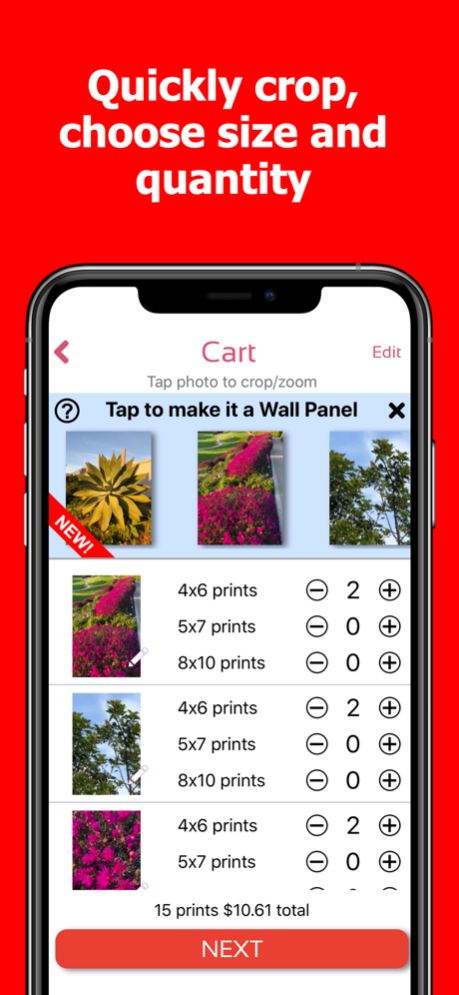Printmatic CVS Photo Print 1HR 5.6
Free Version
Publisher Description
Get Photo Prints in 1 Hour! CVS Photo prints from your iPhone. Ready for pick-up at CVS Photo. Simple & EZ way to print your photo memories with CVS Photo App. CVS Prints
Order CVS Photo prints from your phone. Ready for pick-up in 1 HR at CVS Photo. Simple, fast and easiest way to print your photo memories at CVS. No photo Kiosk hassle. Photo Print to CVS Photo is the easiest way to print photos from your iPhone. Mom approved with over 30K 5 star reviews!
Our Photo Print to CVS Photo App allows you to print photos from iPhone with high quality photo print pictures. Over 8,000 CVS Photo print store locations. The Printmatic app makes it simple, quick and easy. Pay for your photo prints when you pickup at your local CVS Store.
HOW TO PRINT PHOTOS FROM YOUR PHONE
1. Select Printmatic photo app from your iPhone or iPad
2. Select the size & quantity of each cvs photo print, enlargement, posters or canvas
3. Crop & zoom each picture easily in the app
4. Select your cvs photo print store location
5. You will get an email confirmation for your photo print order and another when your photo print order is ready for pick-up. About 1 Hour
6. Pay for your CVS photo print order when you pickup at the store
We know that you want to preserve your memories. Life is full of those fantastic moments that we all cherish and love. We allow you to easily make sure your memories are saved forever and that you can relive those precious times. It is all about family friends and loved ones. Share a printed memory and watch your loved ones smile. The most important thing we have in life is the shared memories and great moments of life. CVS Photo app makes it easy.
Those special moments of the kids, grandkids, family, friends and loved ones. Weddings, births, vacations, outings, birthdays, cookouts, etc. You want to have a printed form of those best photo memories. Who doesn't just love going thru those prints?! Some people choose to make a photo collage or a poster or a canvas. Pictures are the most powerful emotional way to keep those memories alive for generations.
* Choose CVS Photo Print Sizes: 4x6 print pictures, 5x7 print pictures, or 8x10 print pictures, 6x6 and 8x8 square prints!
* Pickup your CVS prints at over 8,000 CVS Photo locations
* Simple way to select and print photos to cvs Photos Print stores
* Simple pictures cropping
* High Speed Picture and Photo Upload to CVS Photo
* Easy Photo Print to CVS order checkout
* Pay for your order when you pickup at CVS store.
Photo Printing to CVS Photo print is simple, fast & easy for photo printing your favorite pictures. CVS Photo App is designed to be fast.
CVS Photo offers high quality Kodak paper photo prints. Print pictures of your life’s moments. Keep your photo print memories forever with CVS Photo Prints. Our Photo Print to CVS App was designed to be fast & simple to use for photo printing.
Photo Prints to CVS Photo sends your print photos order to any CVS Photos location offering the best quality print pictures around. Print photos with Photo Print to CVS Photo makes your print photos, print pictures and photo printing a snap! Faster than Walgreens Photo Prints app.
* Photo print your best photo print order direct from iPhone to CVS Photo stores
* Easiest print photos app for CVS Photo
* Print pictures from your Favorites album on your iPhone to CVS Photos
* Pick up your print photos at CVS Photos stores
* CVS photo printing is better than Walgreens photo print, Target photo, Walmart photo, freeprints or Costco photo
* Pick up your photo print order at over 8,000 CVS Photo Store locations
* No Kodak Kiosk hassle in CVS Photo Store
* Kodak Photo Paper used on all CVS photo prints
Print your pics to your nearest CVS Photo location. Our family of photo print apps have over 75,000 5 star ratings and reviews from satisfied photo print customers.
Need help with Printmatic Photo Print to CVS Photo Print App? We would love to hear from you! We want to provide the best CVS photo app experience. Email us at support@jpeglabs.com
Jan 23, 2024
Version 5.6
Bug Fixes. Improved photo cropping. Order CVS Photo prints from your phone. Ready for pick-up in 1 HR at CVS Photo. Simple, fast and easiest way to print your photo memories at CVS. No photo Kiosk hassle. Enhanced photo cropping so your CVS prints look fantastic! Enhanced photo cropping for all photo print sizes.
About Printmatic CVS Photo Print 1HR
Printmatic CVS Photo Print 1HR is a free app for iOS published in the Personal Interest list of apps, part of Home & Hobby.
The company that develops Printmatic CVS Photo Print 1HR is JPEG Labs. The latest version released by its developer is 5.6.
To install Printmatic CVS Photo Print 1HR on your iOS device, just click the green Continue To App button above to start the installation process. The app is listed on our website since 2024-01-23 and was downloaded 0 times. We have already checked if the download link is safe, however for your own protection we recommend that you scan the downloaded app with your antivirus. Your antivirus may detect the Printmatic CVS Photo Print 1HR as malware if the download link is broken.
How to install Printmatic CVS Photo Print 1HR on your iOS device:
- Click on the Continue To App button on our website. This will redirect you to the App Store.
- Once the Printmatic CVS Photo Print 1HR is shown in the iTunes listing of your iOS device, you can start its download and installation. Tap on the GET button to the right of the app to start downloading it.
- If you are not logged-in the iOS appstore app, you'll be prompted for your your Apple ID and/or password.
- After Printmatic CVS Photo Print 1HR is downloaded, you'll see an INSTALL button to the right. Tap on it to start the actual installation of the iOS app.
- Once installation is finished you can tap on the OPEN button to start it. Its icon will also be added to your device home screen.